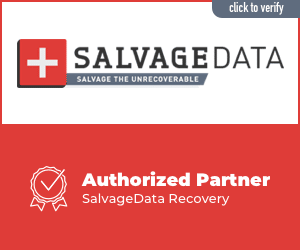Question: Can i replace My broken Trackpad of My Macbook Pro A1707 – A1990 Touch Bar Model?

Answer: Yes Your Can and it easy! Make sure to watch our video and checkout tools and parts! all in TEKDEP
1- First using P5 screw driver remove the back case
2- Remove trackpad cable bracket using T3 Screw driver of the logic board and disconnect and remove the trackpad Flex Cable from logic board side using your plastic Spudgers Tool.
3- Unscrew the 13 individual T4 screws from the back side of the trackpad where battery is.
4- Remove the broken trackpad and Connect the flex cable to the new trackpad and place it back from the outside and put back all 13 T4screws from the back,
5- Final Connect the other side of the flex cable to the logic board and put back the flex cable bracket and tighten the two t3 screws, and put bak the back case and make sure is snapped back in by applying some pressure when installing back and put all P5 screws back.
- See our video on how to Disassemble and access all p[arts to learn before you start.
- Link to tools you need for the Trackpad replacement
- Link to Original Silver & Space Gray Trackpad in our website, We have them all
If you have any question leave it here or under our youtube videos.
Goodluck. TEKDEP.com